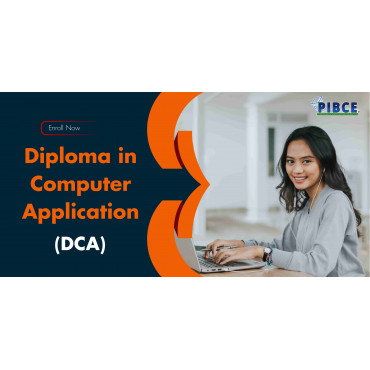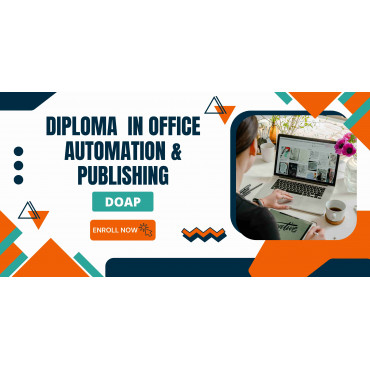Junior Smart Computer Class VIII (JSCC-VIII)

Welcome to the Junior Smart Computer Class VIII. This course is designed to take students' computer knowledge and skills to an advanced level, building on what they have learned in previous classes. Covering essential topics, this course ensures students are well-prepared for more complex digital tasks and creative projects.
Course Outline
Computer Fundamentals
- Gain a comprehensive understanding of advanced computer basics.
- Explore in-depth concepts such as system architecture, file management, and troubleshooting.
Windows Operating System
- Master advanced features and functions of the Windows OS.
- Learn to navigate, customize, and optimize the system for enhanced productivity and efficiency.
Microsoft Word (Level 3)
- Explore advanced features of Microsoft Word.
- Learn to create complex documents, use advanced formatting, templates, and collaborate on documents.
Microsoft Excel (Level 3)
- Delve into advanced functionalities of Microsoft Excel.
- Use complex formulas, create detailed charts and graphs, and manage large datasets efficiently.
Microsoft PowerPoint (Level 3)
- Advanced techniques in Microsoft PowerPoint.
- Design professional presentations with animations, transitions, multimedia elements, and advanced formatting.
HTML (Level 3)
- Expand your knowledge of HTML.
- Learn to create more complex web pages with advanced tags, attributes, and introduce basic CSS for styling.
Introduction to Photoshop
- Get started with Adobe Photoshop.
- Learn basic photo editing, image manipulation, and graphic design techniques.
Use of Internet
- Advanced internet browsing and research techniques.
- Learn about online resources, digital citizenship, and safe browsing practices.
Emailing System - Gmail
- Comprehensive guide to using Gmail.
- Learn to compose, send, organize emails, use labels and filters, and manage contacts effectively.
Typing Skills
- Continued focus on improving typing speed and accuracy.
- Regular typing exercises and tests to track progress and set new goals.
Computer Fundamentals
- Gain a comprehensive understanding of advanced computer basics.
- Explore in-depth concepts such as system architecture, file management, and troubleshooting.
Windows Operating System
- Master advanced features and functions of the Windows OS.
- Learn to navigate, customize, and optimize the system for enhanced productivity and efficiency.
Microsoft Word (Level 3)
- Explore advanced features of Microsoft Word.
- Learn to create complex documents, use advanced formatting, templates, and collaborate on documents.
Microsoft Excel (Level 3)
- Delve into advanced functionalities of Microsoft Excel.
- Use complex formulas, create detailed charts and graphs, and manage large datasets efficiently.
Microsoft PowerPoint (Level 3)
- Advanced techniques in Microsoft PowerPoint.
- Design professional presentations with animations, transitions, multimedia elements, and advanced formatting.
HTML (Level 3)
- Expand your knowledge of HTML.
- Learn to create more complex web pages with advanced tags, attributes, and introduce basic CSS for styling.
Introduction to Photoshop
- Get started with Adobe Photoshop.
- Learn basic photo editing, image manipulation, and graphic design techniques.
Use of Internet
- Advanced internet browsing and research techniques.
- Learn about online resources, digital citizenship, and safe browsing practices.
Emailing System - Gmail
- Comprehensive guide to using Gmail.
- Learn to compose, send, organize emails, use labels and filters, and manage contacts effectively.
Typing Skills
- Continued focus on improving typing speed and accuracy.
- Regular typing exercises and tests to track progress and set new goals.
Course Features
- Advanced Learning: Moving beyond the basics to advanced concepts and skills.
- Creative and Technical Skills: Balance between creative projects and technical skills development.
- Enhanced Productivity: Focus on practical applications that improve productivity and efficiency.
- Safe and Responsible Use: Emphasis on safe, responsible, and effective use of the internet and email.
- Continuous Progress: Regular assessments and practice sessions to ensure steady improvement.
Who Should Enroll?
This course is perfect for students in grade VIII who have a basic to intermediate understanding of computers and are eager to advance their skills. It’s designed to be engaging, comprehensive, and practical, with no prior advanced computer knowledge required.
This course is perfect for students in grade VIII who have a basic to intermediate understanding of computers and are eager to advance their skills. It’s designed to be engaging, comprehensive, and practical, with no prior advanced computer knowledge required.
Enroll Today!
Join the Junior Smart Computer Class VIII and elevate your computer skills to new heights. Sign up now and take the next step in becoming a proficient and confident computer user!
Join the Junior Smart Computer Class VIII and elevate your computer skills to new heights. Sign up now and take the next step in becoming a proficient and confident computer user!
- Computer Fundamental
- Windows Operating System
- Microsoft Word (Level -3)
- Microsoft Excel (Level -3)
- Microsoft PowerPoint (Level -3)
- HTML (Level -3)
- Introduction to Photoshop
- Use of Internet
- Emailing System - Gmail
- Typing Skills
0
0 reviews
Add a review
Rate this Course?
Course Fee
₹5999.00
Reg. Fee : ₹300.00
Note : Register for this course at ₹300.00 and then pay the course fees of ₹5999.00 at the branch at the time of admission.
EMI : We also provide EMI options for the course fees at an extra cost.
 by
by